HTML5 Player URL Fragments
Introduction
Some features of the api.video player may be activated with URL fragments.
In other words, it means that the api.video embed iFrame's source URL may be completed by query parameters introduced with a hash #.
Here is the example of a Api Video embed code:
<iframe src="https://embed.api.video/vod/vi54sj9dAakOHJXKrUycCQZp" class="av_player" width="1280" height="720" frameborder="0" scrolling="no" allowfullscreen></iframe>The source URL is https://embed.api.video/vod/vi54sj9dAakOHJXKrUycCQZp.
Any fragment must be appended to the end of this URL after a hash #.
Example : https://embed.api.video/vod/vi54sj9dAakOHJXKrUycCQZp#autoplay
Multiple fragments may be concatenated with a semi-colon ;. For example, this video will autoplay and loop:
Example: https://embed.api.video/vod/vi54sj9dAakOHJXKrUycCQZp#autoplay;loop
1. Autoplay
To launch video as soon as the player can, use #autoplay:
https://embed.api.video/vod/vi54sj9dAakOHJXKrUycCQZp#autoplay
2. Defined playback times
To start a video from x, use: #t=x.
To start a video from x and pause it at y, use: #t=x,y.
To start from the beginning and pause at y, use: #t=,y.
Time may be expressed in the following formats:
ss(eg.120for 2 minutes)mm:ss(ex.2:30for two minutes and a half)hh:mm:ss(ex.1:30:00for one hour and a half)
For example, this video will play from time 10 to 15:
https://embed.api.video/vod/vi54sj9dAakOHJXKrUycCQZp#t=10,15
3. Allow API
To allow player to listen to API calls, use #api
4. Hide video title
To hide the Player's title that is displayed on the bottom left corner of the poster, use #hide-title.
5. Hide controls
To hide the Player's control bar, use #hide-controls.
Caution as you should integrate your own controls if you prevent users from accessing Api Video Player native ones.
6. Loop
Video will play to end and automatically restart. This example will autoplay and loop, imitating an animated GIF:https://embed.api.video/vod/vi54sj9dAakOHJXKrUycCQZp#autoplay;loop
7. Show captions
If your video has captions, you can make them appear by default by adding the #show-subtitles url parameter to the player url:
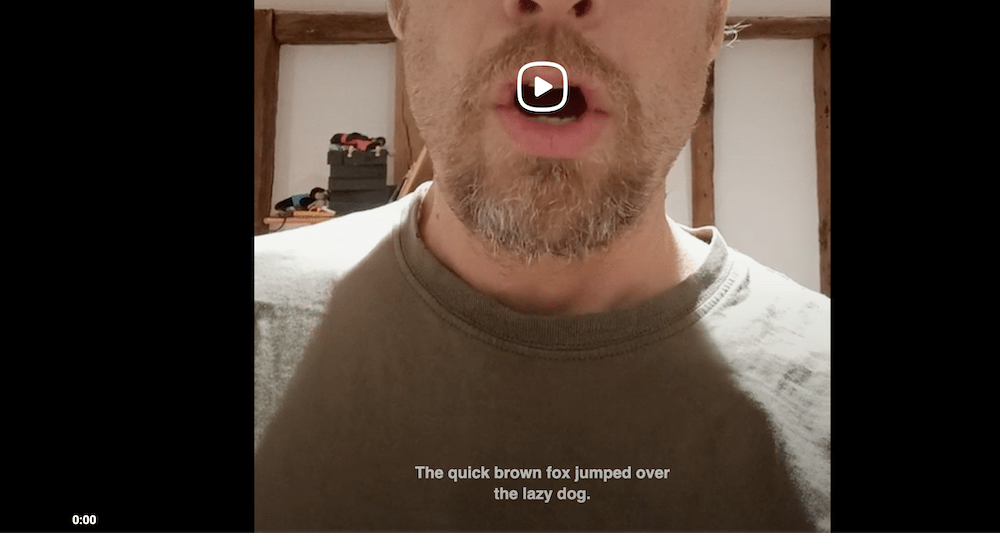
8. Download
For mp4 links, adding the dl=1 parameter will force the video to download, instead of playing in the browser.
9. In-stream ads
You can pass the VAST, VMAP or VPAID tags with the player URL. With the embedded player link, just pass in the additional URL fragment:
#adTagUrl:[urlEncodedTagUrl]
For example:
https://embed.api.video/vod/<videoID>#adTagUrl:https%3A%2F%2Fpubads.g.doubleclick.ne[…]tart%3D1%26env%3Dvp%26impl%3Ds%26correlator%3D`For more details, navigate to the dedicated documentation page for in-stream ads.

