Zapier
Zapier is a no-code solution that allows fast integration with thousands of applications. Each automation created at Zapier is called a "Zap" and has a trigger (to kick off the automation) and an action (the thing that is done after the trigger).
Watch this short video to get started with api.video integration using Zapier:
A trigger might be "When a new encoding has been created at api.video" and the action would be to "share the playback link on Twitter." So now, whenever a new encoding is created, the zap will fire and automatically tweet the link to your followers.
The api.video integration features both triggers and actions. Check out the linked pages for more details about each action and trigger.
Triggers
A Zapier Trigger is an event that kicks off an automation process. There are 5 Triggers in the api.video integration:
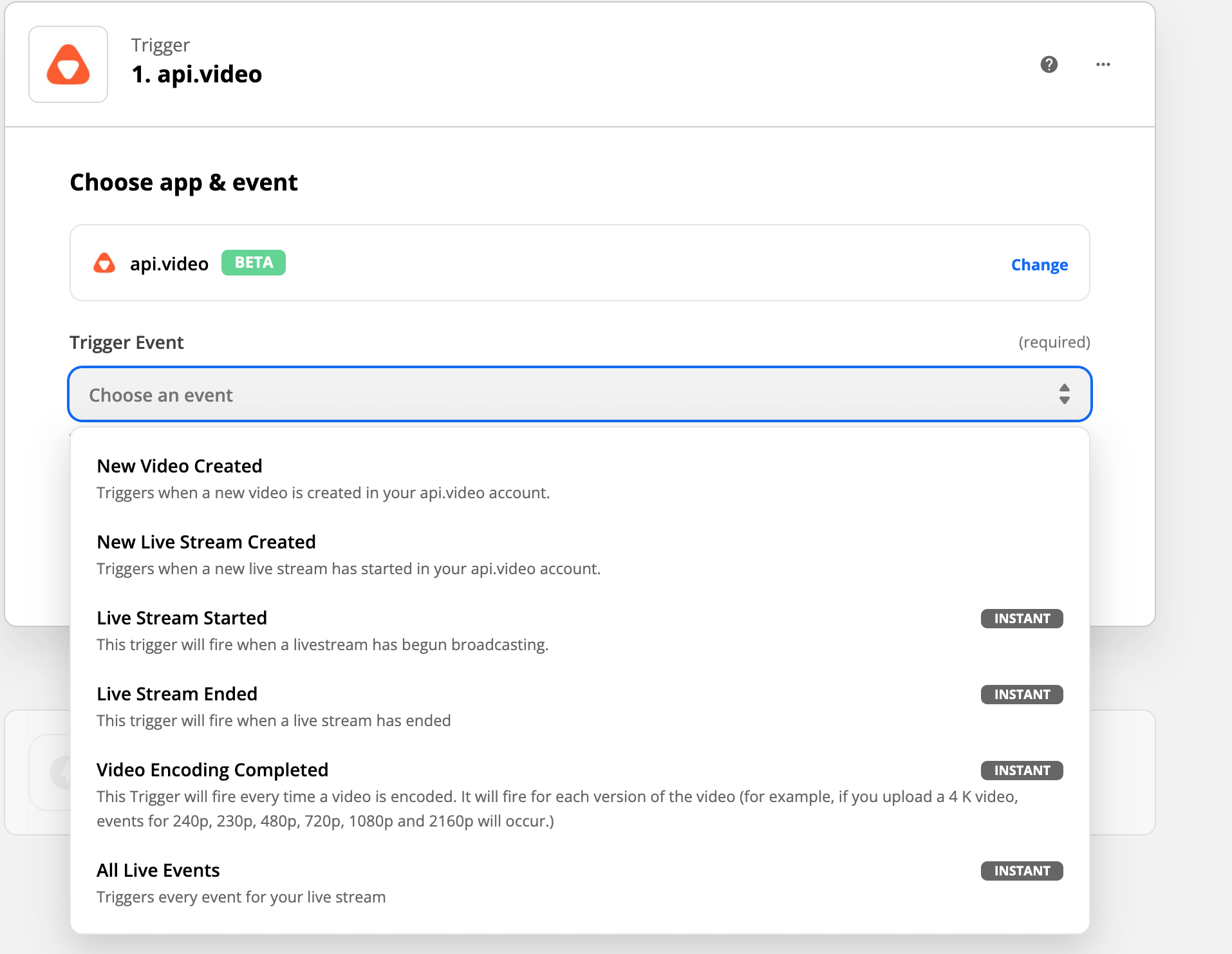
Non instant:
- New Video Created: A new videoId has been created.
- New Live Stream Created: A new LiveStreamId has been created.
Instant
- Live stream started: The live stream broadcast has started.
- Live stream ended: The live stream broadcast has ended.
- Video encoding completed: Triggers when a specified encoding (based on size of the video) has been encoded and is ready to play.
- All live events: Three triggers in one endpoint: broadcast started, stopped and when the specified recording is ready for playback.
Actions
- Create Video: Will create a video at api.video when triggered.

